Free shipping on orders over 50€
Personalized customer service
24-hour delivery

You may have the best liquid cooling on the market but... is it the most visually appealing? Today we want to tell you how to make a custom liquid cooling so that your pc is perfectly cooled and has that extra touch of design that we always want to put in our tower but we never take enough time to carry it out. Do you want to know more about custom liquid cooling?
The custom liquid cooling custom is not a quality leap in terms of cooling compared to a liquid cooling as can be Hydrus RGB. However, it is true that this type of liquid cooling allows greater customization of your computer
If we want to customize our pc with a custom liquid cooling we will need a series of components to make the assembly:
First of all you must decide on the hardware and cables you are going to use for the assembly. The fittings are straight, do not have an angle and do not allow sharp turns with the tubes, as they could pinch and cause the liquid to spill inside the case. It is important to to have enough tubing available to be able to correct possible errors
Secondly we will have to fit the fittings into the CPU block. Then we will have to place the radiator in the box and the fittings in the radiator. The fittings must also be fitted into the block.
Next we will have to cut as much tubing as necessary to make the assembly. If we make a very smooth cut, it will be easier to fit it into the fitting and fit it with the rest of the components. The fitting has two parts, one that fits the component and another that serves to tighten the tube and prevent the liquid from escaping. If we do not tighten this part properly, it is possible that the liquid may leak
We will not be able to mount a custom liquid cooling without filling the system with liquid. To do this we must have coolant on hand and fill a bottle with a curved straw. We recommend to put kitchen paper on all the fittings to prevent liquid from spilling out if we have not tightened well. In this way we will not damage our components in a first check of the state of the check of the condition of the custom liquid cooling. Using that curved straw we will fill the reservoir
To operate the pump it is necessary to connect the pump without connecting the rest of the components. We disconnect the power cable from the motherboard (the 24-pin cable) and jumper the 3-pin connector of the motherboard with the molex of the pump. We recommend not to fill the tank to the brimwe recommend not to fill the reservoir to the brim, because as soon as we connect the pump the liquid will start flowing and we do not want unnecessary bubbles to form. When the liquid has been distributed throughout the tube we will return to perform the same process, fill the tank and activate the pump to move the air. It is recommended to leave the system on for a day to eliminate bubbles or detect possible leaks
We hope you have served our tips on how to make a custom liquid cooling and that you dare to assemble your own in your gaming case your favorite gaming case.
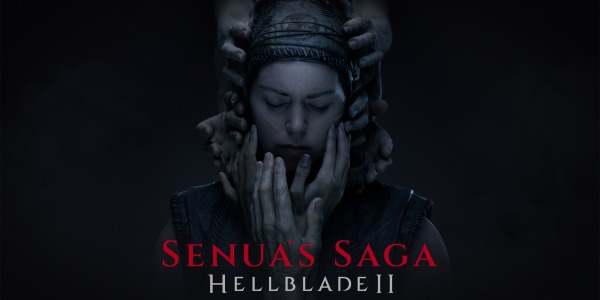

Hardware is a complicated world. Not only do we have to know about components but also compatibilities,...

One of the first doubts that arise when you decide to embark on the adventure of assembling a computer from parts...
Comments (0)