Free shipping on orders over 50€
Personalized customer service
24-hour delivery

From
* From
The first thing we will do is to remove the stock cooler from the graphics card. Secondly we create a kind of backplate to hold the liquid cooling. To do this we measure the back of the graphics card, what distance there is between the anchors for the screws to make a 3D piece that fits. It will take between 6 and 8 hours to print one of these parts if we set the density to 100%, important to get a hard and rigid piece. Then we will place that piece on the back of the graphic to check that it fits and mark where the holes are to drill and get space to pass the flanges a posteriori
In the CPU block of the liquid cooling there are some small protrusions to place the adapters for Intel or AMD, but in this case they were an impediment to the graphics. The solution is to sand that part so that the graphics card can fit. Once everything fit it was time to start the assembly. We put the backplate on the back of the graphics card. We recommend to put a protection so that the graphic card does not stop working (you can use double-sided insulating tape and some washers where the flange passes
The next step is to pass the flanges, we will need two or three hooked together to hold the CPU block on the graphic. The pressure exerted by the flanges should be avoided as indicated above. We place thermal paste, the CPU block on top and pass the flanges so that they go from one place to another, forming an X on both sides so that the graphic does not move
To prevent the memory from heating up we decided to use heatsinks. In addition to using this element we also placed under the graphics card a fan of
* From
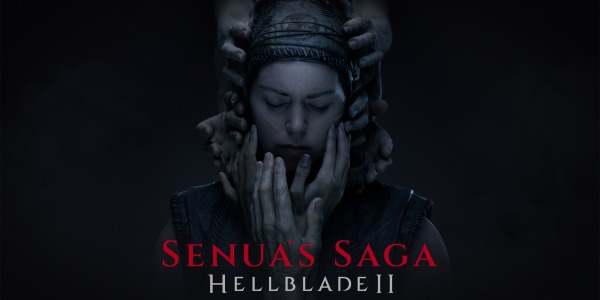

Hardware is a complicated world. Not only do we have to know about components but also compatibilities,...

One of the first doubts that arise when you decide to embark on the adventure of assembling a computer from parts...
Comments (0)