Free shipping on orders over 50€
Personalized customer service
24-hour delivery

If you have a liquid cooling all in one and do not know how to change the liquid and perform good maintenance for your components, from Nfortec we bring you a small guide to follow step by step and do not have to worry about anything else. If you have been running your liquid cooling for three or four years, it would be advisable to change the liquid, because over time it evaporates and the air allows a worse circulation than the liquid inside. Do you dare to change the liquid of your liquid cooling?

The first thing to do is to get a basin, as the liquid has to go somewhere. We will put on latex gloves to avoid staining with the liquid cooling liquid. Then we go to the radiator screw and remove it (they come with a rubber ring to prevent the liquid from escaping). Empty the radiator through that hole, shaking the cooling and it will fall little by little
To refill it you can do it through the reservoir or you can open the pump. If you do it through the reservoir you need a small syringe. If you do not have one, remove all the screws of the pump, always keeping it horizontal to avoid pouring liquid. Remove the copper without scratching it. From that moment we will be refilling the cooling by the hole that has been left free in the liquid cooling. The amount of liquid to be filled will be more or less equal to the amount of liquid we have extracted. We must avoid leaving any vacuum or air inside our liquid cooling
Once we have filled the cooling, we close the pump always keeping it horizontally to prevent the liquid from overturning and that the rubber protection to keep the liquid inside is properly placed. Check that everything is tight and that there are no leaks
If we perform this process with a new liquid cooling, we will not notice a noticeable improvement. We will notice a step forward in airflow if we perform this maintenance process of your liquid cooling 3 or 4 years old
From Nfortec we recommend you to perform this maintenance or change your old model for our Hydrus RGB or Hydrus V2 liquid coolers, available in 120 or 240 mm, or Atria, available up to 360 mm size, and in white or black color depending on the needs of your final gaming PC
We hope our liquid cooling maintenance guide has been useful and will help you to keep high temperatures at bay in your gaming computer
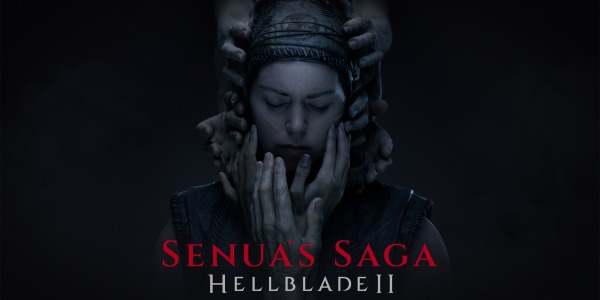

Hardware is a complicated world. Not only do we have to know about components but also compatibilities,...

One of the first doubts that arise when you decide to embark on the adventure of assembling a computer from parts...
Comments (0)