Free shipping on orders over 50€
Personalized customer service
24-hour delivery

Liquid cooling is one of the most customizable components of your computer. It is possible to change the type of liquid that circulates through the tubes that move the liquid cooling air and even change the type of tube and opt for white ones to adapt the design to the color of your case. If you have gone a step further and you have an all in one liquid cooling all in one we explain how to overclock itdo you dare to customize the liquid cooling of your gaming tower?
First of all we must disassemble the liquid cooling all in one and separate all the materials that we have used (including emptying the liquid that circulates through the tubes). We must be careful with the type of liquid used, because if we use pastel-colored liquid components will be stained and it will be necessary to clean them later as maintenance. It is it is advisable to use an aluminum or copper radiator and a copper pump. It is important to clean all materials with distilled water
First we mount the motherboard and the RAM to the tower to know what measures we face and see where to place the radiator and tubes. In this way we will have clear the measures of the tubes to use. We need fittings and clamps to assemble the tank. Once we assemble the pipes we can move on to the assembly of the system. A good power supply to carry out this process is the Sagittaavailable in 750, 850, 950 and 1050w
Pumps that come with an all-in-one liquid liquid cooled all in one are intended to move the liquid from the pump of an all in one. They are not intended for you to put a reservoir with a lot of liquid in them and have to perform that movement beyond their capabilities. To perform this type of configuration it would be necessary to place an auxiliary pump. In this way all the liquid would pass through the block of Nfortec and will also pass through the extra auxiliary pump that we have placed. In the part of the tank we will put a more powerful pump that will be in charge of moving the liquid of the whole system. In this way the liquid will move at a higher speed and it will be possible to and it will be possible to manage a greater amount of liquid
For refill the liquid of a custom liquid cooler you have to short the 24 pin cable, then it is important to know that the 12 volt rail is activated with the molex connectors and you use this connector by shorting the 3 pin cable of the pump (the 12 volt to the 12 volt and the ground to the ground). In the case of liquid coolers it is also necessary to connect the SATA to Nfortec sATA also needs to be connected for the LED lighting to work. Once these adjustments have been made, fill everything up and check for leaks
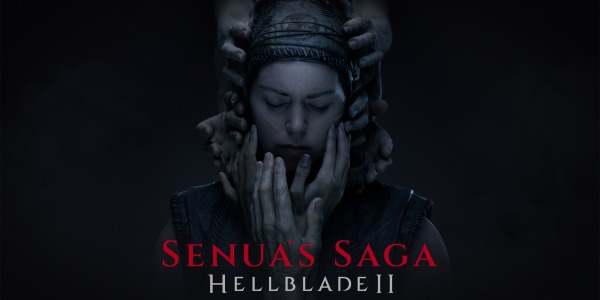

Hardware is a complicated world. Not only do we have to know about components but also compatibilities,...

One of the first doubts that arise when you decide to embark on the adventure of assembling a computer from parts...
Comments (0)