Free shipping on orders over 50€
Personalized customer service
24-hour delivery

The new gaming case from Nfortec is called Eris and is now available at a price of 54.95 euros in black or white. If you want to discover all the features of one of our latest PC case models, our ambassador Varo brings a complete analysis for you to make your own Micro-ATX configuration. Would you like to know more?
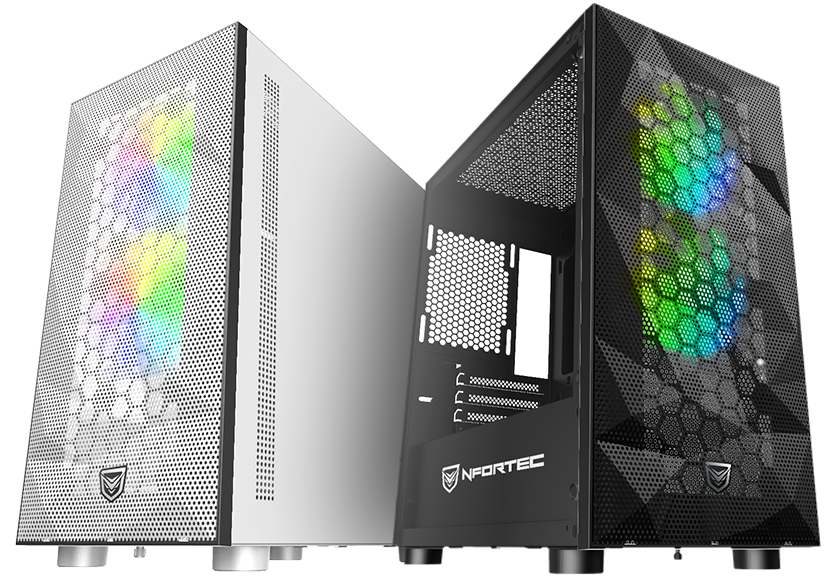
The Eris gamer tower is a fairly compact case, with a height of 405 mm, width of 208 mm and depth of 376 mm. The case is micro-ATX format, and although it also supports mini-ITX boards, it is very focused on mini-ITX form factor setups. It is constructed of 0.6 mm steel and weighs no more than five kilograms when empty (4.9)

Eris has taken the best of some of the designs of our tower family Nfortec, such as the mesh front that has popularized our Krater tower model and a 2 mm tempered glass that covers the entire left side and allows us to easily access the interior by simply pulling a kind of handle located on the right side of the glass, as if it were a door opening. It has a hinge system, already present in some models such as Nfortec Vega. On the right side there is a steel cover that can be easily removed by removing the screws

The advantages of mounting a micro-ATX case are that it takes up very little space and is very light. You can put it anywhere and it will fit in any set-up. Having a small footprint doesn't mean you can't make use of it. In the PC case Nfortec Eris there is space for graphics cards up to 330 mm and heatsinks for the processor up to 160 mm. When it comes to storage we have a pair of 3.5-inch bays located next to the power supply plus two more 2.5-inch bays
As for fans, it includes two 120 mm on the front with RGB lighting controllable through the box itself thanks to a button on the top. although we will be able to mount up to three 120 or two 140 on the front. We will be able to choose up to two 140 mm fans on the top and one 120 on the rear
You can opt for several configurations to complement the ventilation that comes included with the Eris gaming tower. You can choose to put a 120 mm liquid cooling in the rear, such as the Hydrus V2 model, or place an air cooled heatsink like Centaurus. If we do not choose to make the configuration with a liquid cooling we must take into account that it will be necessary to place a 120 mm fan in the rear (for example Velorum) to ensure optimal airflow and prevent overheating of the case.
The Eris tower does not support 360 mm liquid cooling, being the 240 mm the maximum size allowed to fit in the space available in the tower. However, the top of the tower can accommodate any type of radiator and the space is large enough so that it does not clash with the rest of the components in the Eris computer case.

On the top of the case we have the power on/off button, the reset button, the LED button to control the RGB lighting, two USB 2.0m ports, one USB 3.0 port and the headphone and microphone jack inputs. The dust filter is black and magnetized. The one at the bottom is not magnetized. On the front side there is no dust filter, but the airflow will be much better. We have a total of 4 expansion slots and the assembly is very simple. There is plenty of space to organize cables with cable ties or Velcro. Eris supports power supplies up to 180 mm and we recommend using a modular power supply (such as the Nfortec Scutum 650M) to avoid overcrowding the space with unnecessary cables
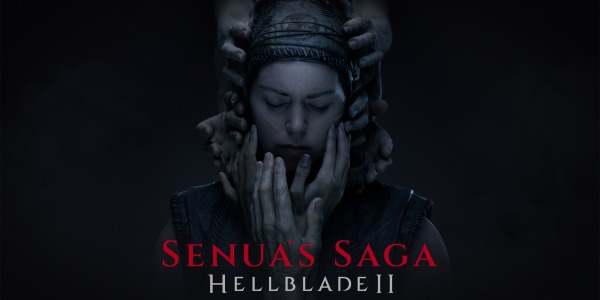

Hardware is a complicated world. Not only do we have to know about components but also compatibilities,...

One of the first doubts that arise when you decide to embark on the adventure of assembling a computer from parts...
Comments (0)