Free shipping on orders over 50€
Personalized customer service
24-hour delivery

Today we bring you the second part of our entry of Guide for budget Nfortec. If in the first installment we assembled a team around 600 € today we will double the budget and make a composition that is around 1,200 € focused to play in 4K and to enjoy virtual reality technologies.
have you been researching components since the last blog post? (Me neither...) As we mentioned in the previous post one of the biggest advantages of building your own configuration for the computer is the possibility of focusing it towards the purpose for which we are going to use it. In this case our goal is to prepare a computer that is able to play at 4K with a budget of 1.200€.
.jpg)
Let's make a small reminder of the components we are going to need and what each one is for. What we should look for is a processor or CPU, a motherboard, the graphics card or GPU, RAM, hard drives and SSDs and a power supply that gives us power to all this.
Let's get to the interesting part of the article: What components are we going to choose? As in the first part of this post, there are many options, we can make much cheaper configurations and also with much higher budgets.

For the processor we have opted for a AMD Ryzen 5 3600X 3.8GHz
As motherboard we have chosen Asus Rog Strix B450-E Gaming
The graphics card chosen for this composition Gigabyte AORUS GeForce RTX 2060 SUPER 8GB GDDR6
The RAM that we will mount in our equipment will be the Team Group T-Force Night Hawk RGB DDR4 3000 PC4-24000 16GB 2x8 CL16
Our hard drive will be the Seagate BarraCuda 3.5" 1TB SATA3 and as SSD we have chosen the Toshiba OCZ TR200 SSD 480GB SATA3
And our last component will be Nfortec SAGITTA RGB 750W FULL MODULAR
All these components have been mounted in the new box Nfortec Krater. If we also want to include cooling we have two options, the Centaurus RGB CPU Air Cooler or if we prefer AIO cooling systems we also have the liquid cooled Andromeda both 120mm and 240mmversion.

We hope you found this second part as useful as the previous installment.
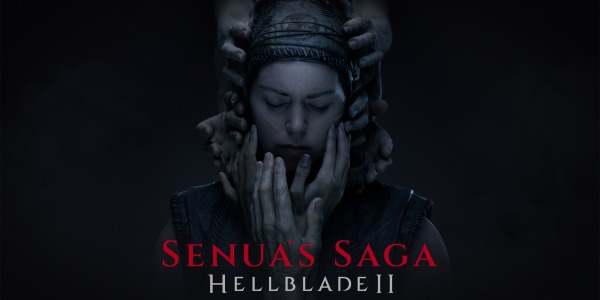

Hardware is a complicated world. Not only do we have to know about components but also compatibilities,...

One of the first doubts that arise when you decide to embark on the adventure of assembling a computer from parts...
Comments (0)