Free shipping on orders over 50€
Personalized customer service
24-hour delivery

If you are one of those who enjoy customizing your PC to the maximum, not only in terms of components, but also in terms of details, Maia is for you. Discover our A-RGB board and show off your set-up, with synchronization option and easy color control.
Our A-RGB plate for tower bases measures 327mm x 81mm x 7mm, fits perfectly in your favorite models, such as Draco V2, Krater or Lynx, and is compatible with all the towers in our catalog that meet these measures. Its installation is really simple because it will be magnetically attached to the chassis of your tower, without the need to screw or anchor anything. If you were hesitating to get Maia for your set-up because you thought it would be cumbersome to install, we assure you that you won't have any problem. You will only have to take Maia out of its box, remove the plastic security cover, so that it will be perfectly protected during shipping, and in a second it will be installed on the base of your tower, waiting to be connected
Its connection is very simple as it is very similar to the connection of an additional fan, for example. It has a 3-pin 5v connector, which can go directly to the motherboard, if it allows it, or to your ARGB controller. This means that it is synchronizable with other compatible components, regardless of their brand, as A-RGB technology is already used by many companies
If your case has a controller and you have no holes left to connect Maia because you have fans connected, what you should do is, disconnect one of those fans. The Maia board has two connectors: one male (which would be connected to the controller, in the hole you have left free) and one female (where the fan you removed from the controller would be connected). In this way, a bridge is established between both connectors, and allows powering both the fan and the board from the same connector.
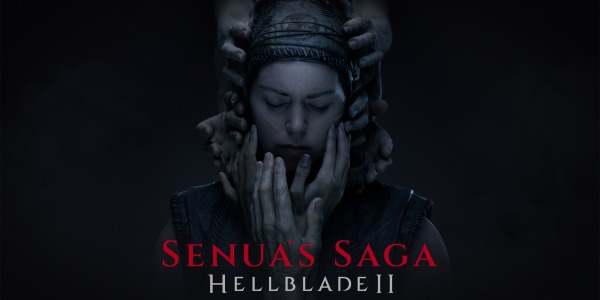

Hardware is a complicated world. Not only do we have to know about components but also compatibilities,...

One of the first doubts that arise when you decide to embark on the adventure of assembling a computer from parts...
Comments (0)