Free shipping on orders over 50€
Personalized customer service
24-hour delivery

Knowing the performance of each game we play on our gaming PC is essential to be able to optimize or change the components we are using in our gaming tower gaming tower. Our ambassador Eseka shows us in his video how to see the performance graph in games on your computer in real time do you want to know more?
Having a graph that shows the performance of our PC in games at the same time we are playing helps us to check the performance of our GPU, CPU and RAM. If you want to see the FPS, the % of CPU and GPU usage and their frequencies is at your fingertips and completely free
Eseka recommends downloading the latest version of this software to check the performance of your PC performance of our pc and to know the temperature of the Ryzen 3000 series. We must first install the software and select the option to also install the Rivatuner program
The free MSI Afterburner software will also help us to do overclockthe free MSI Afterburner software can also be used to overclock, raise frequencies or manage the fan speed. In the properties of the program we will access the monitoring section to select the options that best suit our needs. We will be able to see the information on screen as text, graphic or text and graphic.
To know the performance of our pc in games we can select from a very long list of specifications and each user will be more interested in some aspects or others. However, our Eseka ambassador recommends the following parameter settings for a basic Benchmark
Through the software included in the MSI Afterburner itself we will have access to Rivatuner, which will open simultaneously. From this program we can select how we want to see the data on screen at the design level. We will be able to decide the size of the texts or graphics and put a background, shadow or leave it in simple mode
Once the installation and configuration is done, it will be enough to open a game to see all the information on the screen (top right). If this is not the case, we will use the key we have assigned in Afterburner to display the information. With Rivatuner we can increase the size of the dashboard
To stream gameplays by capturing the game itself with this panel we will have to go to the Game Capture properties and select the option 'Capture layers from external applications' (such as Steam). And what better gamer tower than Hyperion to broadcast your games?
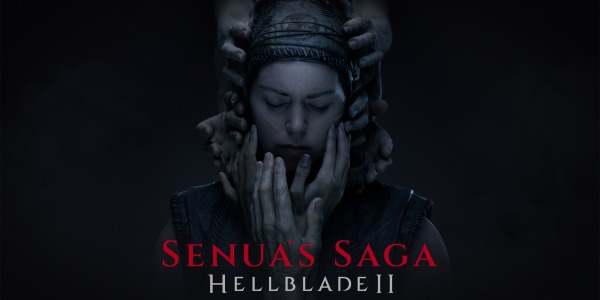

Hardware is a complicated world. Not only do we have to know about components but also compatibilities,...

One of the first doubts that arise when you decide to embark on the adventure of assembling a computer from parts...
Comments (0)