Free shipping on orders over 50€
Personalized customer service
24-hour delivery

Our Nekkar is one year old, and we wanted to make a summary of the most important aspects to keep in mind when you make an assembly in this tower PC with mesh front, and that you get the most out of it. Discover all the secrets of our Nekkar case

To begin with, we will make a small summary of its main features, although in this post you have it all explained in detailso that you don't have any doubts. The first thing that stands out about this PC gaming tower are its colors and design, in which we have put a lot of love. The colors are unique in our catalog: white and gray and black and gun metal. Its mesh front is not just anything, because it has a special design, with a very aesthetic pattern, that you will love, besides contributing to a better ventilation of your components
Measuring 415mm x 220mm x 483mm (L x W x H), and weighing almost 6kg, it has several extras that you will love and that are not visible to the naked eye. Its steel design is complemented with a side panel of magnetized tempered glass, which opens like a door, without having to screw or unscrew anything. This is very convenient to be able to install or modify your components, plus, in combination with the Nekkar mesh front, its airflow is incredible

As you may have seen from its measurements, it is super spacious, and accepts Micro ATX, Itx or Atx. You can install up to 7 120mm fans or two 140mm fans on the front and two more on the top. We remind you that Nekkar already comes with 4 pre-installed ARGB fans, three on the front and one on the back. Of course, it features front, full, top, magnetized, and bottom air filter
As for liquid cooling, it accepts up to 240 mm at the top, 120 mm at the rear, and up to 360 mm at the front. This is where one of the most important details comes in. This case does allow the proper installation of 360 mm liquid coolers in the front, as it has space for the fans and radiator. From Nfortec we confirm this, because there are certain towers that, by measures of its front, it seems that could accept these cooling, but no, only fit the fans because they do not leave room for the radiator. This does not happen in Nekkar. So, if you want to get a matching 360 mm liquid cooler, be sure to take a look at our range of 360 mm liquid coolers Atriathe top of the line in this type of cooling

Of course, if you opt for this size of cooling on the front, you will have to sacrifice two 3.5" storage bays, since the use of both components is not compatible for space. Don't worry, because at Nekkar you have a total of 4 bays for storage and, if you count the M.2. slot or whatever slots your motherboard has, it should be more than enough for normal use
If you prefer to install an air heatsink for your processor, it will have to have a maximum size of 170mm, but we always advise to take into account the profile of the RAMs you choose, both in Nekkar and in any other tower. Be careful with high profile RAM modules, because if they are too big you will have to move the heatsink fan, which will end up not matching the indicated measurements and the heatsink could end up rubbing against the tempered glass. Better make sure you know the dimensions of your RAM cards and the heatsink you want before buying any case.
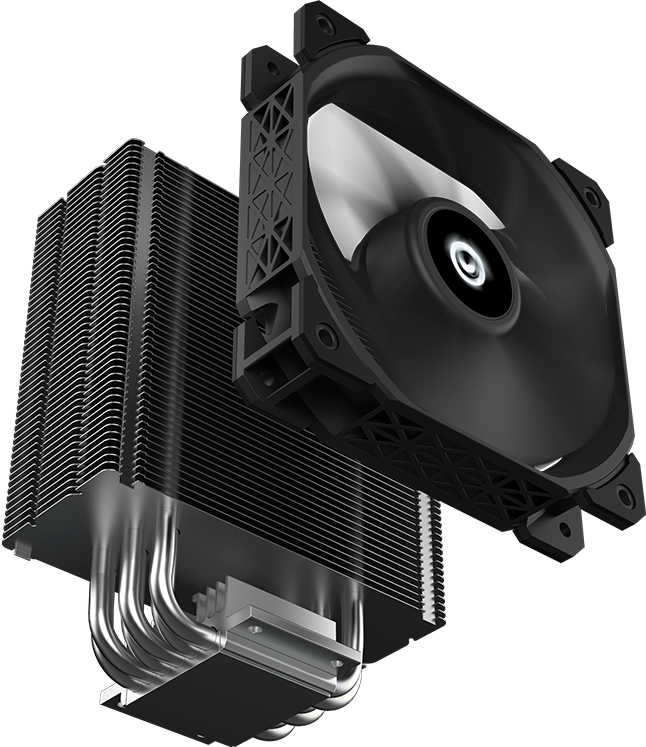
Both the lighting of its fans and other ARGB components that you install in the Nekkar tower PC are synchronizable, connecting all its wiring to the controller integrated in the rear. Lighting can be controlled from the Reset button on the top front panel. This button comes preconfigured like this, from the factory, but if you want it to do its Reset function, you can change its wiring (included), instead of connecting it to the controller, since Nekkar brings its own remote control to control the lighting of your tower
If you want to make sure that Nekkar will be your gaming case, be sure to check out the watch Varo's video we are pleased to share with you the following article, in which he gives his opinion and tips for you to make the best possible component installation. Also, we thank him for the i5 10400F 6-core temperature test, with processor heatsink from Nfortec, which did not go over 60º. And in the data set test, OCCT, it did not go above 70º.
Varo also ran a performance test relating to video games, using Red Dead Redemption II, to see how the graphics card and processing performed and the graphics did not exceed 70º either. Keep in mind that this is influenced by the type of graphics card and other components that you install, such as the heatsink or liquid that you put, and that not all will react the same, even in the same case
We hope that Nekkar will reach many more users in its next years of life, but we are very happy that, in one year, it will already be in the hands of many users. What about you, will you join the team Nfortec?
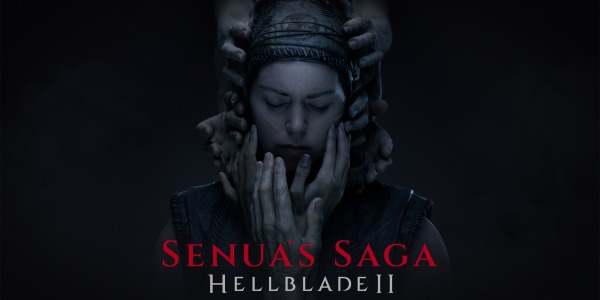

Hardware is a complicated world. Not only do we have to know about components but also compatibilities,...

One of the first doubts that arise when you decide to embark on the adventure of assembling a computer from parts...
Comments (0)